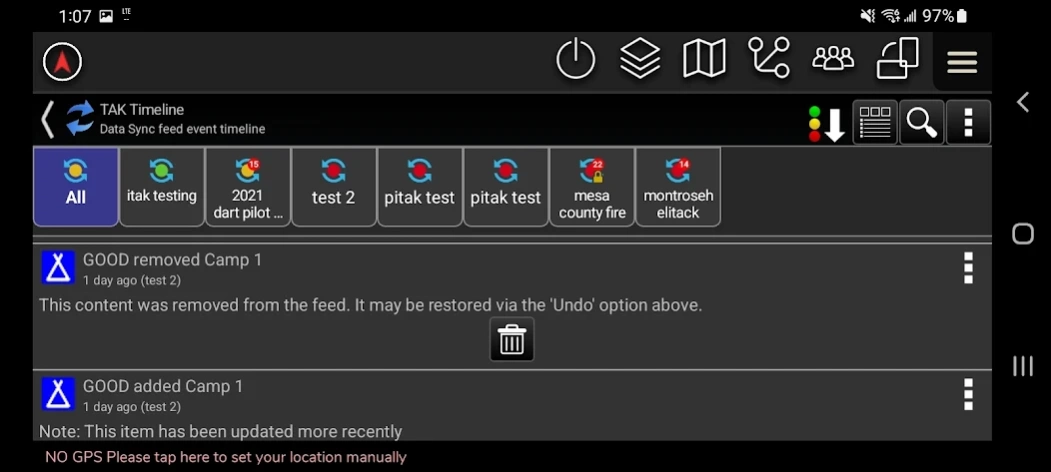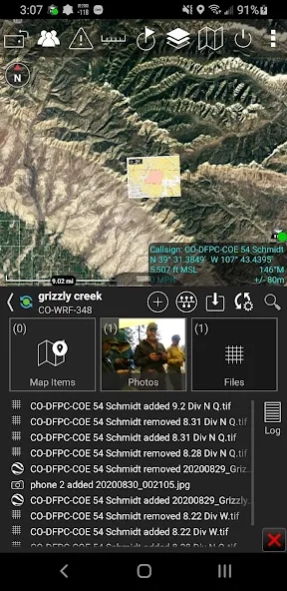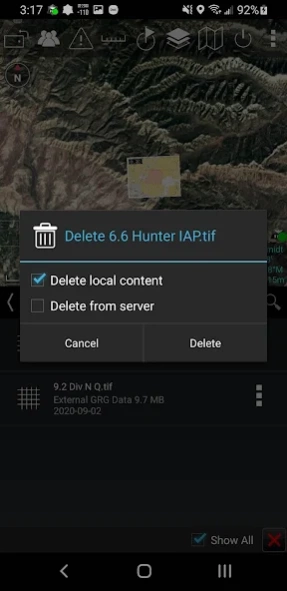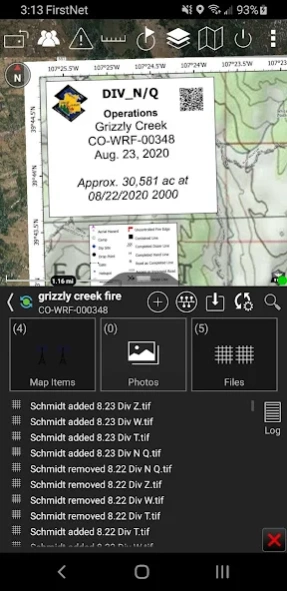ATAK Plugin: Data Sync 3.4.0
Free Version
Publisher Description
ATAK Plugin: Data Sync - Synchronize multiple ATAK devices connected to the same TAK Server.
ATTENTION: This is an ATAK Plugin. To use this extended capability, the ATAK baseline must be installed. Download the ATAK baseline here: https://play.google.com/store/apps/details?id=com.atakmap.app.civ
The Data Synchronization plug-in is used to synchronize multiple ATAK devices involved in the same exercise or event. This plug-in requires TAK Server 1.3.3+. TAK Server stores all data for a "mission" in a server side database. Clients may subscribe to a mission to receive dynamic updates when a mission changes, or to synchronize data missed while a given device was disconnected.
The plug-in currently supports the following types of data:
• Map Items (CoT data) - including markers, shapes, routes, etc.
• Files - arbitrary files may be synchronized including images, GRGs, configuration files, etc.
• Logs - Mission or Recce logs are timestamped events associated with the mission
• Chat - A persistent mission chat room is associated with each mission
Arbitrary CoT/UIDs may be associated with a mission so that any updates to that CoT will be automatically synchronized with all client subscribers. The plug-in allows the user to export an entire mission to a mission package (zip file) for archiving or sharing data with other systems. Provides a dead reckoning navigation capability in a denied environment.
Learn more here: https://tak.gov/plugins/datasync
About ATAK Plugin: Data Sync
ATAK Plugin: Data Sync is a free app for Android published in the Geography list of apps, part of Education.
The company that develops ATAK Plugin: Data Sync is TAK Product Center. The latest version released by its developer is 3.4.0.
To install ATAK Plugin: Data Sync on your Android device, just click the green Continue To App button above to start the installation process. The app is listed on our website since 2024-03-25 and was downloaded 1 times. We have already checked if the download link is safe, however for your own protection we recommend that you scan the downloaded app with your antivirus. Your antivirus may detect the ATAK Plugin: Data Sync as malware as malware if the download link to com.atakmap.android.datasync.plugin is broken.
How to install ATAK Plugin: Data Sync on your Android device:
- Click on the Continue To App button on our website. This will redirect you to Google Play.
- Once the ATAK Plugin: Data Sync is shown in the Google Play listing of your Android device, you can start its download and installation. Tap on the Install button located below the search bar and to the right of the app icon.
- A pop-up window with the permissions required by ATAK Plugin: Data Sync will be shown. Click on Accept to continue the process.
- ATAK Plugin: Data Sync will be downloaded onto your device, displaying a progress. Once the download completes, the installation will start and you'll get a notification after the installation is finished.